I have recently been gifted an old Mac Pro 5,1 from around 2010. After a long time looking at tutorials on the internet I decided to get a new ‘metal’ enabled graphics card to update the OS X to ‘Mojave’ from ‘High Sierra’. There are a lot of tutorials on the internet to show how this is achieved but I wanted to share some thoughts on how the process went.
The image below shows the version of the Mac Pro I was given. It is a Mac Pro 5,1 or designation A1289. The unit had a 3.2 Xeon with 16gb of RAM and an ATI Radeon HD 5770 (1024mb). There is 1TB of storage on the Mac HD.
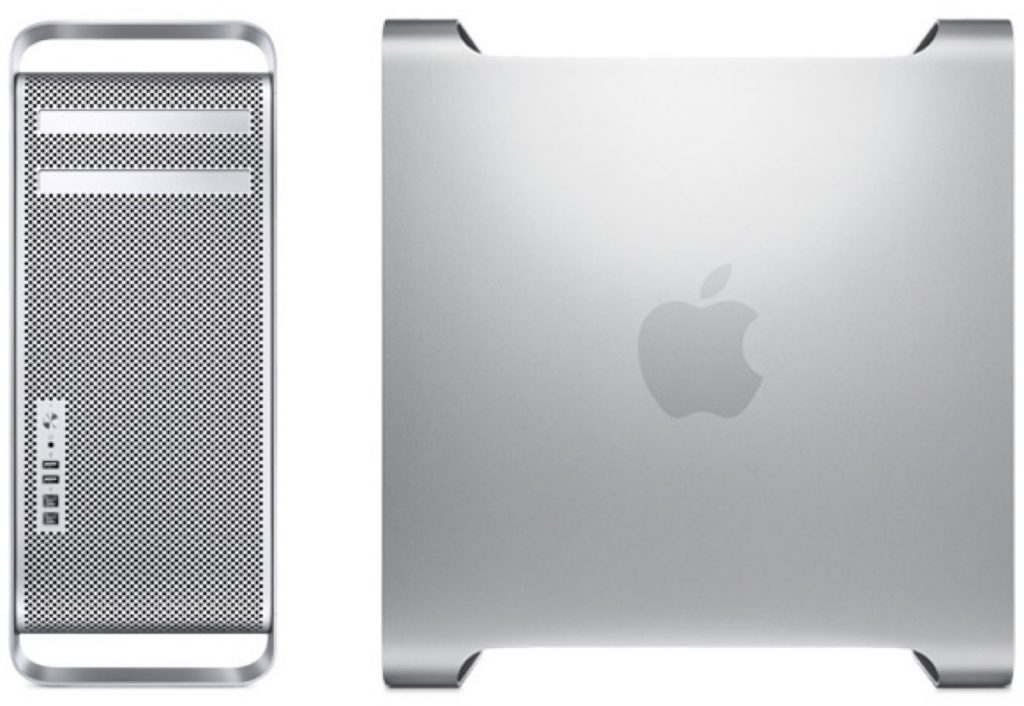
The HD was clean and ready for a fresh installation of Mac OS. I downloaded a version of High Sierra and created a bootable USB stick using this tutorial. Apple Bootable Installer – Apple Support. The process of installing High Sierra and completing the updates to get the latest patches was very smooth and I experienced no issues. The day-to-day operation using High Sierra was very, very good and much faster than my current Mac Pro laptop.
After using the computer for a while I thought it would be good to investigate opportunities to upgrade to ‘Mojave’. Unfortunately Apple have removed support for Mac Pro 5,1 in the latest operating system ‘Catalina’; there are a couple of potential reasons but I don’t believe they have published an official reason why. It could be a potential security issue with the Intel chips that Intel can’t (won’t?) fix. . . but that is just a plain guess.
Apple have published an article about which graphics cards are compatible with the MacPro. This Apple Support Article gives details. This main page suggest that only two cards are compatible:
- ATI Radeon HD 5770
- ATI Radeon HD 5870
I could not find these two cards available for sale in the UK as the cards are getting quite old now. However, there is an older (unsupported) Apple Support Article that gives a wider range of potentials as listed below:
- MSI Gaming Radeon RX 560 128-bit 4GB GDRR5
- SAPPHIRE Radeon PULSE RX 580 8GB GDDR5
- SAPPHIRE Radeon HD 7950 Mac Edition
- NVIDIA Quadro K5000 for Mac
- NVIDIA GeForce GTX 680 Mac Edition
These were also not available in the UK. . . however, the unsupported article suggested that the ‘AMD Radeon RX 580’ family of graphics cards could potentially work despite not officially being supported. On this basis I decided to try a MSI card; the Radeon RX580 ‘Armor’. At the time of writing this was available from Amazon for around £180.

I found a YouTube video which included instructions on how to upgrade/ replace the graphics card in the machine. It is a good thing that I did because I didn’t realise that I would need a new power cable – you will need a dual mini 6pin to 8pin cable to install and power the card. The power requirements for the new MSI graphics card are much more significant when compared with the original. A photo of the cable I used is shown below. I found the installation of the card was smooth and just as the YouTube link above.

WARNING: Using the ‘unsupported’ family of cards means that the Apple Boot screen (image below) won’t be shown – ever! When you boot the machine with the new card it will do the ‘apple bing’ sound and then you will get a black screen for the duration of the boot sequence; I get a brief flash of this screen just before the log-in screen appears.

Once the new graphics card was installed I got my first ‘uh-oh’ moment. On first boot everything seemed to be working okay but I then got the apple white screen of death. I used an image for an iMac but it was effectively the same thing. At this point I thought I was going to have to return the card having made a massive mistake. However, after about 5 minutes of searching the internet I decided to do the obvious and try a hard restart. This WORKED, I was a bit taken aback. . . but don’t look a gift horse in the mouth.

First Impressions
With High Sierra installed and the new MSI card the graphics were mis-behaving quite obviously. The mouse was stuttering, tabs in Safari had ‘black’ bars appearing randomly and there was significant ‘lag’ when using the machine. I decided to persevere and used the Mac App Store to start the Mojave installation
WARNING: There is no way back from this point! Once you have a metal enabled card installed and Mojave running it would need a full restore from a working backup file to get your Mac back to High Sierra.
Mojave Installation
The installation package first brings up a ‘firmware’ update prior to starting the main installation. The download happened okay and the screen below launched correctly. However, on first try the ‘shut-down’ button button brought up the admin password screen but then didn’t restart the machine as expected. A restart fixed this issue.

The firmware update was smooth (after the initial need to restart the machine); the CD tray ejects to demonstrate that the firmware is updating and that behaviour is completely normal.
After restart the Mojave installation was smooth without any unexpected issues or errors.
Mojave First Impressions
It is always slightly frightening not to see the Apple logo in the boot screen, however, the Mojave installation is amazingly smooth and efficient. I am very pleased with the end result so far and these are my first impressions:
- The graphics are smooth,
- The machine is still quietly running at my feet,
- No odd graphical anomalies,
- It is still blisteringly fast – I can’t believe or understand why Catalina support isn’t being offered. . . . . . unless Apple is trying to get me to buy a new machine! If this is the case they will have to wait until I get another gift!
I don’t regret updating at this moment in time and I hope that I don’t have any issues. I will add to this post if I have further thoughts.